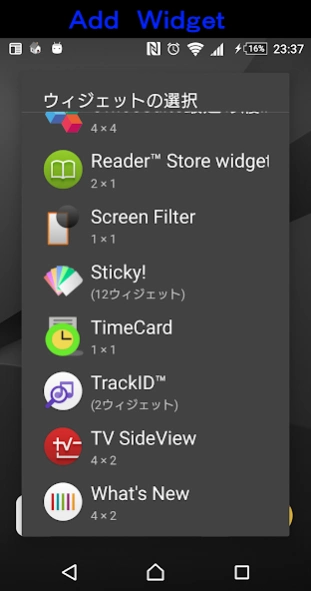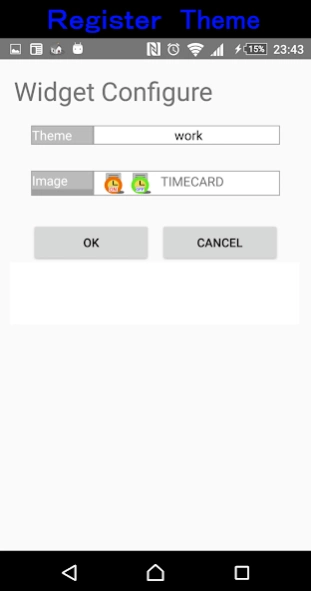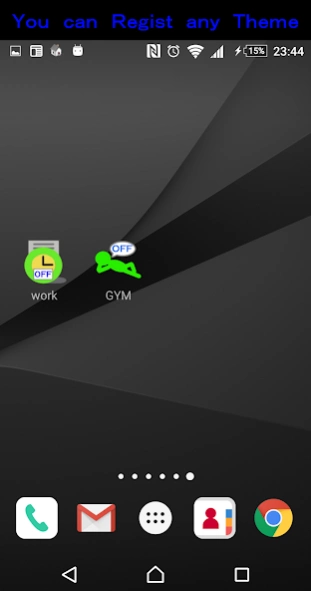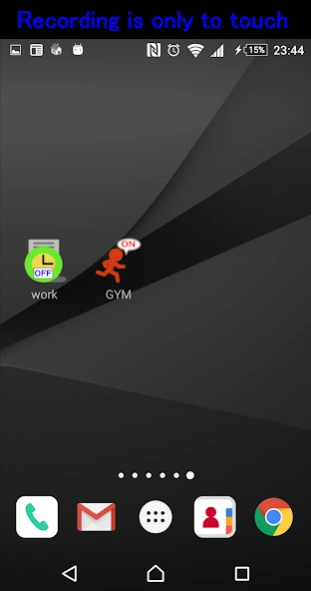TimeCard Widget record simple 1.12
Free Version
Publisher Description
TimeCard Widget record simple - Work time ,study time and etc time, records by simply touching with the widget.
Register the favorite theme in the widget, after records only in time to tap.
Check and fix recording is done in the app.
Theme please register just like the ones you like because it is possible multiple registration.
1. registration of widgets
Add a widget of TimeCard on the Home screen.
And themes in the configuration screen, specify the widget image of.
2. time record
Recording will only touch the widget.
Whether that during the current theme in the on-off of the image you can see.
3. Modify-reference of time
Done in the TimeCard app.
(1) Daily
It displays the monthly record time of each theme.
a. Switching of theme
When you click the top of the theme display can be switched.
b.Switching of the display period
c.Modify of time, note the description
Please click on the line that you want to record.
Modify screen is displayed.
d.Data deletion
Please and hold you want to delete the row.
e.Transmission of data
By pressing the CSV button, the data that is displayed on the screen,
It can be sent as the body of the e-mail. (CSV format)
(2) Theme
It displays the thematic work time.
The manner of operation is the same as Detail.
(3) Monthly
It displays the total time of each month.
The manner of operation is the same as Detail.
4. takeover data at the time of change model
(1) saving of data
Please run the Export in the Preference screen.
File is output to the location that is displayed.
(2) restoration of data
Please copy the saved files to the new terminal.
Location of this time is displayed on Preference screen in the new terminal
Location is.
Thereafter, the data by running the Import in Preference screen
It will be taken.
5.notice
If you want function 4. Then you should permit "Access SD Card " to this app.
About TimeCard Widget record simple
TimeCard Widget record simple is a free app for Android published in the Office Suites & Tools list of apps, part of Business.
The company that develops TimeCard Widget record simple is myu-tarou. The latest version released by its developer is 1.12.
To install TimeCard Widget record simple on your Android device, just click the green Continue To App button above to start the installation process. The app is listed on our website since 2018-03-02 and was downloaded 2 times. We have already checked if the download link is safe, however for your own protection we recommend that you scan the downloaded app with your antivirus. Your antivirus may detect the TimeCard Widget record simple as malware as malware if the download link to com.apli.myu_tarou.timecard is broken.
How to install TimeCard Widget record simple on your Android device:
- Click on the Continue To App button on our website. This will redirect you to Google Play.
- Once the TimeCard Widget record simple is shown in the Google Play listing of your Android device, you can start its download and installation. Tap on the Install button located below the search bar and to the right of the app icon.
- A pop-up window with the permissions required by TimeCard Widget record simple will be shown. Click on Accept to continue the process.
- TimeCard Widget record simple will be downloaded onto your device, displaying a progress. Once the download completes, the installation will start and you'll get a notification after the installation is finished.